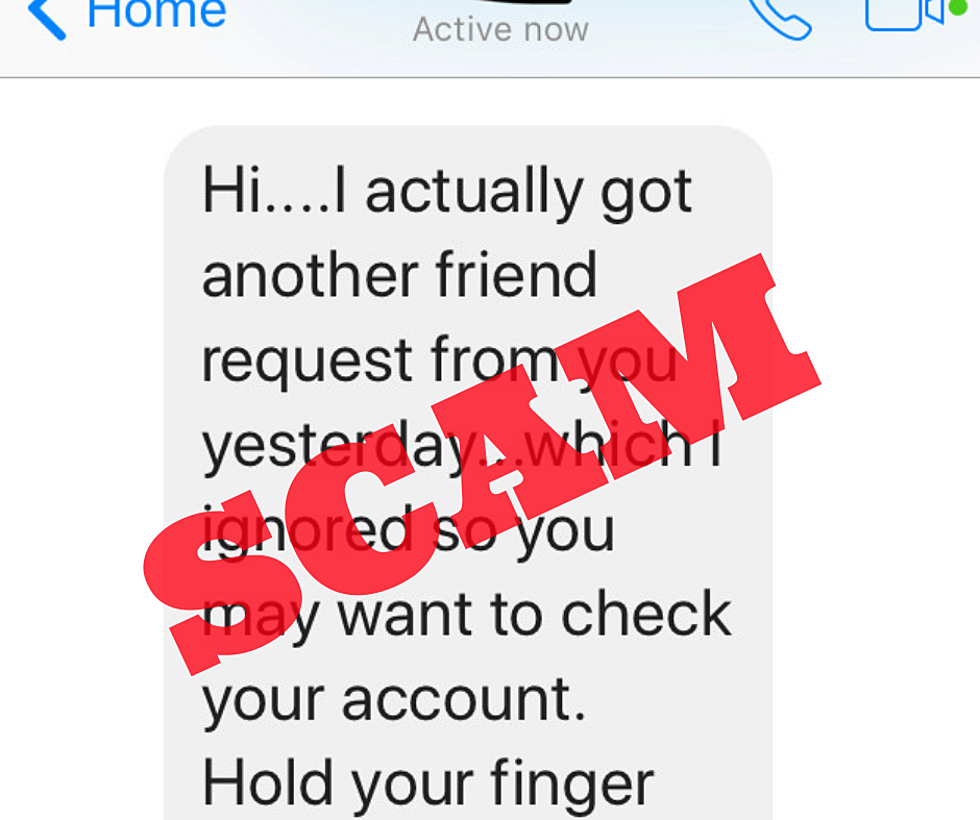There is a Facebook friend request message going round telling people that they have had a friend request from you. It’s more than likely a scam.
If you receive a message like this, first, search your name in the Facebook search box – has your account actually been cloned? If you do see another account with your name and photos, report it to Facebook.
There are steps you can take if you suspect you’ve been hacked, as well:
If you worry that your account has been hacked, there is a simple way to check.
- Go to the arrow in the upper left-hand corner of your Facebook page and click on it.
- In the menu, select Settings. A new menu will pop up. Choose Security and then Where You’re Logged In.
- A list of all of the devices that you’ve logged into and their locations. If there is a login you don’t recognize, chances are you may have been hacked.
- If you see anything that isn’t you, click End Activity on the right side of the log to end the session. The hacker will be logged out temporarily.
- Then be sure to change your password. It’s a good practice to occasionally change your passwords on a regular basis.
You can also be part of the solution: don’t forward chain messages in Facebook – unless you first verify that the concern is legit with a simple Google search.